How New Websites Are Ranking Faster in 2025
SEO in 2025 looks very different from just a couple of years ago. Google’s algorithms…
When Google began to move over to mobile-first indexingGoogle's Mobile-First Indexing is a change to the search engine's indexing system, where sites are ranked higher in search results if they're easier to navigate on mobile devices. back in March 2018, it wasn’t without its teething problems. This move was both welcomed and feared by SEO experts and website owners alike because the search engine giant will now primarily use the mobile version of your site to rank you, and what if you aren’t truly mobile-ready?
Suddenly, site owners and developers found themselves facing the prospect of their desktop-perfect website being pushed down the result pages and perhaps delisted altogether. With search engine optimisation becoming more focused on how your website appears on mobile devices, how quickly it loads, and how responsive it is, if your site wasn’t up-to-date, there was the increasing pressure of making sure it was.
However, this movement sparked another worry: the Google Cache 404 Page Not Found error.
Essentially, this error was displayed when a site owner attempted to access the Google cache of the page. The Google cache is a snapshot, or copy, of a page which Google has saved as a back-up. Google uses your cached pageA cached page is a type of backup that web browsers like Google Chrome and Mozilla Firefox can create to store a copy of a page for offline use. to judge whether it’s a good enough result for the query. Not only was the error page worrying for owners that their site had a pressing issue which needed fixing sooner rather than later, but they were also nervous it would affect their carefully nurtured SERPs ranking.
The good news is that this error does not affect your rankings, but it is frustrating. John Mueller, Webmaster Trends Analyst at Google said:
“[Google Cache 404 Error] can happen, it doesn’t mean anything.”
Google cache 404 is an internal issue; it doesn’t impact on your ranking or your indexing. Google is aware of the issue, so SEO experts, as John says, have:
“No need to worry.”
So, how do you get around it?
It is relatively simple to solve, with the help of removing your own cache URL and replacing it instead with ‘x.xyz/.’


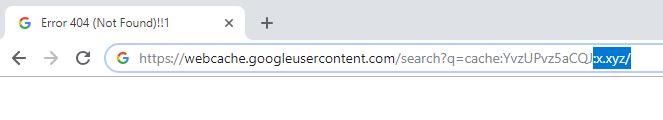

By removing our own URL at the end of the cache link, we can easily access the cache version, eliminating the likelihood of the error 404 Page Not Found appearing.
When Google’s bots are trawling through your site, it needs to assess whether you have both relevancy and authority within your industry. These two factors play a huge role in determining your SERPs ranking position. If you are not particularly relevant to a search query, you will not appear highly. Likewise, if you do not have the authority to answer the question, you will not appear on the first page.
With the Google cache, you can check the frequency of Google perceiving your site as one of the best to answer search queries. It’s this specific information which can influence your website content. If the keywords used on your site aren’t especially relevant, you know to change them to boost your ranking. Plus, by viewing the ‘text-only’ cache version of your website, you can read and edit the current content on your site, ensuring it has the correct amount of context and quality to make it highly relevant and an authoritative industry leader. After all, Google’s bots aren’t assessing the format or illustration where your copy appears; they are reading it and assessing it as text-only to judge how high-quality it is.
Additionally, by checking the cache of your website, you can view how often Google is creating a brand-new version. If you discover that, for example, the last cache was performed two weeks ago, it signifies that Google doesn’t think your page is relevant enough to update. However, if the last cache occurred yesterday, you would know that Google views your website as highly relevant, and important enough to update.
While the Google Cache 404 Error is frustrating, there is a way around it, by following the hack above. However, if you only take one thing away from this article, it should be that there is no reason to worry about the error message; your site’s ranking will not be negatively affected.
Contact us today if you need our support with fully managed SEO or technical SEO Services
Seasonality can have a huge effect on the success of your business. It is imperative to have a strong digital marketing campaign during periods of high consumer demand.
Google's Core Web Vitals reports how a page performs, and here's our checklist to improving page experience this 2022!