How New Websites Are Ranking Faster in 2025
SEO in 2025 looks very different from just a couple of years ago. Google’s algorithms…
As a website owner, there are many features your website must have to be successful. Missing out on any one of these critical aspects could harm your chances of doing well online – something you cannot risk. You need to ensure you are covered on all bases, from your SEO to your UX and beyond.
It can be handy to write a checklist of everything that you need to include on your website. At the top of this list should be SSL certificates. If you’re wondering why this is the case, our handy guide will take you through everything you need to know about SSL certificates.
An SSL certificate, shorthand for Secure Sockets Layer, is a digital certificate that can provide authentication for a website. This allows you to encrypt and secure the communication and transfer information between two points. In this case, point A would be your website, and point B would be a visitor.
The encryption process involves using small data files that bind a cryptographic key to a company’s credentials. For example, this could be your domain nameA domain name is the address of a website and is a necessary part of the process of establishing a web presence., the server names, and your organization’s information (e.g., your name) and location. Doing so can then mean it keeps the internet connections secure, preventing cybercriminals from reading or potentially modifying any information transferred between your two points.
Once installed on your website, the webserver won’t be vulnerable like it was before!
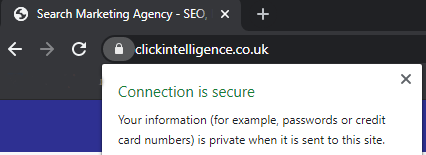
It is easy to know if a website has an SSL certificate installed. Simply look at the address bar on the search engine of your choice, and you will see a little padlock symbol before the URL. The padlock is declaring that the website you are on is protected. On Google, it will also say “Secure” next to the padlock. If you still aren’t sure whether the website you are using is secure or want extra confirmation, you can tell in the URL.
Any secure website will have a slightly different URL. It will have https:// rather than http:// at the start of the URL. The Hypertext Transfer Protocol is advanced to Hypertext Transfer Protocol Secure.
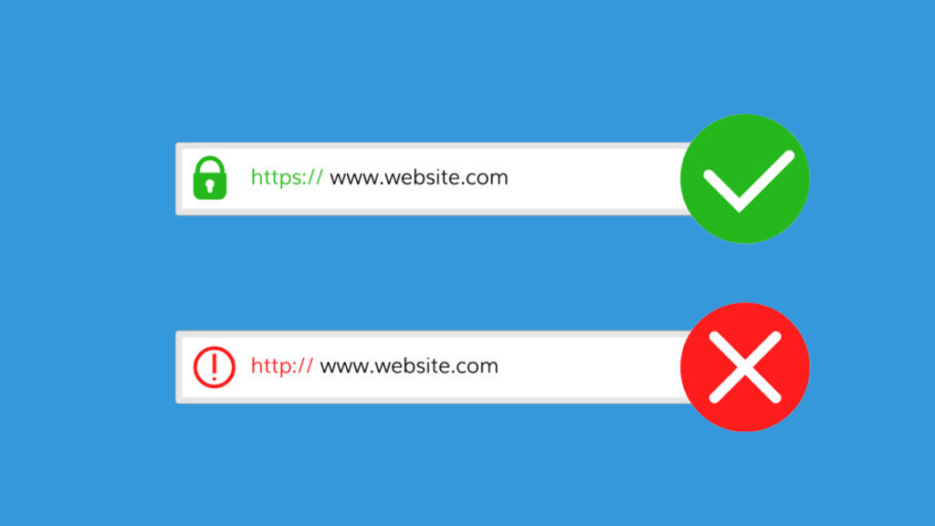
All websites should install an SSL certificate for several reasons, but it is critical for those who handle sensitive information, such as eCommerce stores that take online payments and other sites that require users to make an account. In fact, as an eCommerce store that accepts online payments and must be PCI compliant, the SSL certificate is one of the 12 primary requirements set by the payment card industry.
It goes beyond this, though. When people shop online, they add their info to your site, so you must protect this information as well as your own. The information you need to protect includes:
The SSL will thwart any attempt from hackers trying to take your information.
In addition, having this installed could positively impact you in more ways than one. Not only do you appear more trustworthy and legitimate to customers, but it could boost your search engine rankings. Google has made the SSL certificate mandatory since 2018, flagging any websites that do not have this certification is place on their website. Finally, as the SSL confirms your identity, you can verify ownership of your website. This will prevent any cybercriminals from exploiting you by making a fake version of your site to gain your customers’ trust.
Due to all of this, the overall benefit for you as a business is that SSL certificates could boost your conversionA conversion is a desirable result on a website that leads to an action such as completing an order, filling out a form, or simply clicking on a link. rates. Of course, there are still many other parts you need in place for the best outcome, such as focusing on SEO, content marketing, and so much more.
If you are keen to make sure your business gets the best opportunity to succeed, make sure to check out our Intelligence Hub for guides on everything related to digital marketing.
Now you know the importance of SSL certificates, you may be keen to jump in and start installing one. However, it is not as simple as that. There are different types of SSL certificates available. For example, you have various validation SSL types, but you also have another category, secured domain certificates.
Within the validation category, you can choose between:
The secured domain category offers:
If you are to pick the right one, you need to know what each one offers.
Domain Validated certificates (DV SSL)
This certificate shows a registered domain and verifies who owns the site. The certification authority (CA) will send an email to the website to verify its identity so that the owner can declare that they own the site. Commonly used by cybercriminals to appear more secure than they are, as you would expect, this is the lowest level of trust. However, for start-ups hoping to build a customer base, this might be the best option as they are cheap and quick.
Organization Validated certificates (OV SSL)
Unlike the DV SSL, you will need to provide a bit more information and complete a few more steps to validate certain information about your organization. However, this certificate will show you own the domain and verify that you own the organization in your location. Therefore, this certificate enhances how legitimate you appear to customers.
Extended Validation certificates (EV SSL)
As you would expect from the name, the EV SSL is an extension of both the domain and organization-validated certificates. Therefore, you will need to provide more documentation to prove that you own the business, its operational existence, and its location. The benefit of choosing this certificate is that it proves you have legally registered your organization. This is the most secure validation certificate you can get.
Single-name SSL certificates
The single-name certificates will only protect one subdomainA subdomain is a secondary website that is rooted within the parent domain.. Although you may not need this as a start-up organization, as you grow and your website changes with time, you may need to add a certificate to one subdomain.
Wildcard SSL certificates
A more advanced version of the single-name certificate is the Wildcard SSL certificate, which can secure several subdomains that exist for a single domain. However, there are still restrictions with this as it won’t secure all.
Multi-Domain SSL certificates (MDC)
You can get multi-domain SSL certificates, which protect multiple domains with just one certificate using a SAN extension, no matter whether they are from the same domain or not. If you want to get around the restrictions of the Wildcard SSL certificates, this is the one to use.
Now more than 25 years old, the SSL certificate is proving to be of huge importance to businesses desperate to keep customers and gain the trust of new ones. There are several pages that you need an SSL certificate, and this includes:
You now might be thinking about how to get one and, which SSL certificate to get. Take some time to look over the SSL types and identify which certification is right for you. Once you have chosen, there are a few more things that you will need to do before you purchase one.
Step 1: Get a unique IP addressAn IP Address is a unique number that identifies a specific computer on the internet.
You need a separate one for every certificate you want to use – not doing so might mean that any older browsers or devices might not be able to view your site.
Step 2: Make sure the information in your WHOISA whois directory is a database that contains information about domain ownership. record is accurate
The certificate your purchase for a domain name must verify that you own it, and you can do this through your WHOIS record. They just want to make sure that the information here matches the certificate. They might call the phone number listed or email to confirm you are who you say you are.
Step 3: Get your validation documents ready
The certificate you are getting might require this. Some certifications can look at government databases to see if your organization is registered with them but may request a copy of this from you if they can’t find it (or want more verification). Checking this advance allows you to prepare just in case.
Step 4: Choose a reputable certification authority
You can see a list of the certification authorities that operating systems and browsers trust and use. Naturally, you want to make sure your certificate matches up with one of these. After all, you don’t want to lose business if an error shows on your website that there is a problem with your website’s security certificate. They are likely to back out quickly (affecting your bounce rateBounce rate is the percentage of visitors to a website who visit only one page. A high bounce rate indicates that visitors are not satisfied with your website.) and never return due to the uncertainty of whether they can trust to buy from you.
As we have uncovered, SSL certificates offer multiple benefits to both you and the customers. Therefore, you cannot miss this out on your website. Make sure to refer to this guide and take your time when it comes to choosing the right SSL certificate.
Are you looking for more SEO resources? We have you covered!:
Click Insights, SEO reporting software
Outreach emailing is a traditional marketing strategy that involves sending an email to someone with whom you have no previous…
If Google's latest Core Web Vitals update has caused havoc to your SEO results, find your solution in our latest in-depth eBook.
Without the correct tactics, your website doesn’t have a chance of appearing prominently on search engine results pages. Because if…