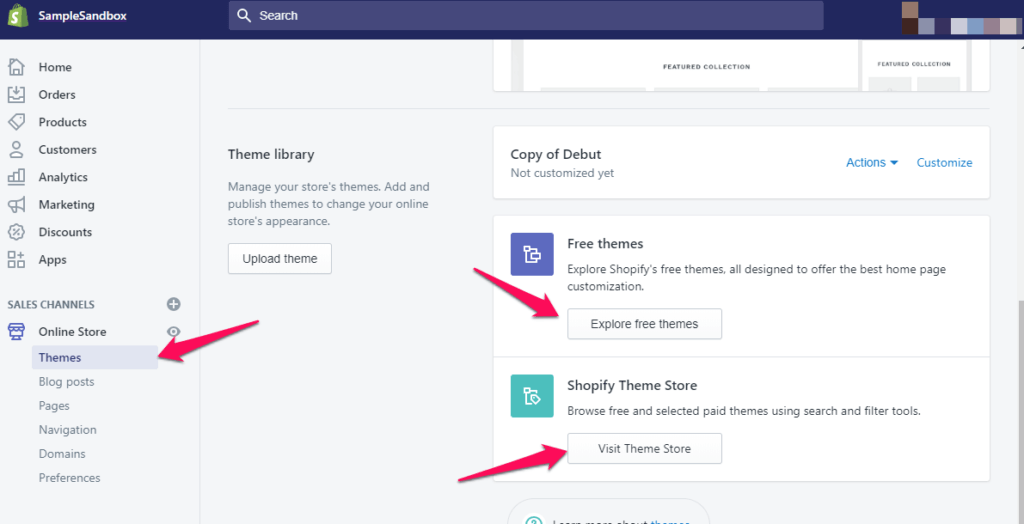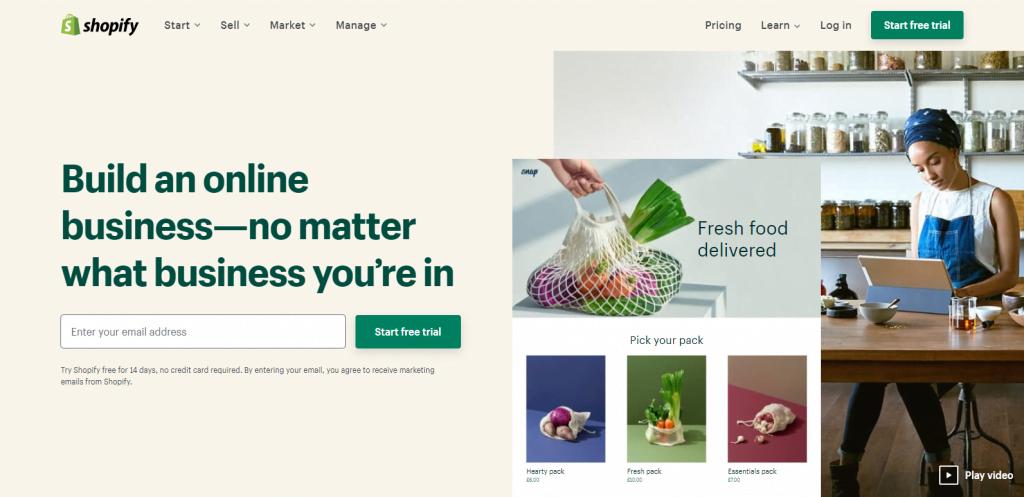Running an online store means providing a fast, easy-to-navigate website for any potential customer. For individuals with a WordPress website, WooCommerce offers a straightforward plug-in that enables them to convert their site into a fully functional e-commerce store.
Is simply adding that plug-in enough, though? What about SEO for WooCommerce? In this article, you will learn:
- How WooCommerce Works
- The Features and Benefits of WooCommerce
- The Best WooCommerce SEO Practices
- The Best SEO Plug-in for WordPress WooCommerce
- Other eCommerce Plug-ins (like Yoast Shopify)
- The Difference Between Shopify and WooCommerce
- The Best SEO Plug-in for Shopify
How WooCommerce Works: The Features and Benefits
Starting an online eCommerce business is a popular venture, as thousands do it every year. There are lots of platforms to choose from that already set you up with an online store, such as Shopify. However, there are also eCommerce plug-ins like WooCommerce that allow you to transform an already existing website into a retail store in a streamlined manner.
WooCommerce is basically an eCommerce plug-in specifically for WordPress – anyone with a WordPress website can install the WooCommerce plug-in to attain online store features, in turn becoming an online store.
The Features
Here are some of the features included:
- Product Management: With the WooCommerce plug-in, you can sell everything while managing your products. You can add both physical and digital products, create variations for each one (such as sizes and colours), and organise your products into appropriate categories.
- Inventory Management: WooCommerce lets you manage your inventory – for example, you can receive alerts for low stock and hide out of stock items.
- Order Management: You can manage all orders with WooCommerce, such as monitoring order status, editing orders, and processing refunds.
- Payment Management: WooCommerce supports most major payment methods like Direct Bank Transfers and PayPal.
- SEO Tools: WooCommerce even comes with SEO tools (as it’s part of WordPress). Ecommerce SEO and SEO WordPress WooCommerce are useful for optimising content and ranking higher on search engines.
There are several other key features involved, including the checkout process, other marketing features, and a variety of shipping options.
The Benefits
There are some clear advantages to using WooCommerce, such as:
- It’s Free: WooCommerce is completely free to use for those with WordPress sites.
- You Can Sell Anything: WooCommerce offers unwavering flexibility when it comes to selling products, either physical or digital.
- Built-In Analytics: WooCommerce has built-in analytics to help you understand your store more; this data can help with SEO WooCommerce.
- It’s Speedy: WooCommerce offers a highly responsive and speedy eCommerce site. This is essential for a good SEO eCommerce site that retains customers.
- It’s Simple: WooCommerce is anything but complicated – it’s a simple, built-in plug-in that lets you turn your WordPress site into an online store.
- It is SEO-Friendly: Ecommerce search engine optimisation is key to ranking higher on search engines. WooCommerce is SEO-friendly; it has an array of SEO capabilities for eCommerce SEO best practices, such as customisable URLs and meta descriptions.
10 Ways to Improve WooCommerce SEO
SEO and eCommerce marketing are crucial for ensuring your online store is a success. Retail SEO differs slightly from standard SEO, as it places even greater emphasis on site speed – customers are often inclined to click away from a slow-running eCommerce website.
So, if you want to improve your search engine optimisation for eCommerce, here are some ways to do so.
Choose a High-Quality eCommerce Store Host
The first step is to choose a high-quality host, as this decision will feed into every aspect of your eCommerce store, including its speed. Look for hosts with:
- SSD Storage
- Optimised Servers
- SSL Certificate
- Scalability
- Customer Support

Pick the Right WooCommerce Theme
Choosing the right WooCommerce theme is like a balancing act, as the more complex ones can slow down your site, but you still want an interesting design to appeal to the eye (plus, heavier themes often have better functionality tools). Browse the array of WooCommerce themes and try several out in demos to see how well they run. Many of the themes also have reviews, so be sure to check those out.
Use Good Plug-ins (like Yoast WooCommerce SEO)
One of the best aspects of using WordPress and WooCommerce is the extensive availability of plug-ins, with WooCommerce itself being a plug-in. With the right additional plug-ins, you can improve functionality (such as adding more modern ecommerce features), customise your site, and improve the user experience, such as increasing mobile optimisation for eCommerce SEO optimisation.
Without a doubt, one of the best SEO plug-ins for WooCommerce is Yoast WooCommerce SEO. Yoast for WooCommerce is an effective, simple plug-in specifically designed to drive more traffic to your store. It comes at a cost (around £79 per year), but the returns are worth it for most.
Yoast SEO for WooCommerce offers tailored SEO analysis, category page optimisation, content analysis, internal link suggestions, and much more. Yoast SEO WooCommerce is a plug-in that will make your online store that much more visible without requiring much effort on your part – it’s like having a ready-made and tailored WooCommerce SEO consultant!
Another good idea is to use a caching plug-in, as these save copies of your website’s files, leading to much faster loading times and an improved user experience.
… But Don’t Use Too Many Plug-ins
While some plug-ins like Yoast, which offers all in one SEO for WooCommerce, are more than worth it, it is also important to limit your usage of plug-ins, as too many installed can actually slow down your site.
It is not just about the quantity; the quality of the plug-ins matters, too.
So, choose plug-ins that serve their purpose and are known for boosting speed, like WooCommerce Yoast. The best plug-ins will serve several functions at once so you do not need too many running at one time.
Turn On Auto Updates
Your WooCommerce site will only retain its high speed levels if you regularly update things like your plug-ins and themes. There is an easy way to ensure everything has the latest installation installed – by turning on auto-updates, which you can do by heading to settings in WordPress. It’s that easy!
Optimise Your WooCommerce Settings
Speaking of settings, for improving SEO on WordPress, you must optimise the settings. There are several things you can do here, including:
- Change Your Login URL
- Set a Lower Limit of Blog Page Posts
- Disable Pingbacks
- Disable Product Reviews (although many hosts prefer keeping these on)
- Break Comments into Pages
- Remove Outdated Themes and Plug-ins
When you go into WordPress settings, you’ll see a wide range of features you can play with, many of which will boost your WordPress WooCommerce SEO.
Use a Brute Force Attack Protection Feature
Brute force attacks are bad for several reasons. They are when bots try and log in to your site, only they use multiple attempts every minute, not only posing a significant security risk, but also slowing down your site! Using a brute force attack protection feature is key to preventing this outcome.
Perform Keyword Research
If you want to improve SEO for eCommerce site, you need to incorporate the right keywords into your content. There are several ways to do this, including:
- Analysing Competitor Keywords
- Brainstorming Seed Keywords
- Using Keyword Research Tools (such as Semrush)
- Getting to Grips with Search Intent
Improve Your On-Page SEO
An eCommerce website’s SEO is boosted if the on-page SEO is covered. On-page SEO includes elements such as:
- Product Titles
- Product Descriptions
- Meta Descriptions
- Image Optimisation
- Product Categories
Optimise all of these. For example, write high-quality, descriptive, yet concise meta descriptions for each page.
Use an SEO Agency
If you want to take your SEO to a whole new level, the best step is to seek the expertise of a WooCommerce SEO Agency. SEO agencies have teams of highly knowledgeable SEO professionals who understand the ins and outs of Google’s ranking factors. While the best tools for WooCommerce can help you, nothing beats that insider knowledge, especially when you consider
As you can see, SEO for eCommerce requires several different strategies, some of which involve using tools, whereas others involve choosing the right themes and plug-ins for the site.
Is WooCommerce Right for You?
Ecommerce search optimisation is crucial for anyone with an online store, whether they use WooCommerce or another plug-in/platform.
So – is WooCommerce right for you? Here are the signs that it is:
- You Have a WordPress Website: WooCommerce and WordPress are intrinsically linked. WooCommerce is literally for WordPress sites wanting eCommerce features – so, if you already have a WordPress site and want to open an online store, this route makes the most sense. Also, if you plan on building a WordPress site, it’s also a good option.
- You Want Complete Control: One of the best things about WooCommerce is the amount of control it provides to users. It’s open-source, so you can play with code and customise as much as you want. If that appeals to you, this plug-in is the best option.
- You’re On a Budget: WooCommerce is completely free. While there are other costs associated with running a WooCommerce store, such as hosting and the domain name, the plug-in itself is extremely cost effective, making it perfect if you’re on a budget.
- You Have Tech Experience: It’s true that the basic WooCommerce plug-in requires no coding, but for the more advanced features, it helps to have some tech experience. Alternatively, if you have developer support, this plug-in also makes sense.
What About Shopify?
One of the biggest eCommerce platforms around today is Shopify.
Shopify is quite different from WooCommerce. On the one hand, WooCommerce is a plug-in for WordPress that allows full customisation. On the other, Shopify is a full eCommerce platform in which users can build their online store.
If you do not have a WordPress site, Shopify makes a lot of sense – it’s easy to use, has affordable plans, and uses built-in themes.
You can still perform eCommerce search engine optimisation for Shopify too, of course. For the best eCommerce site SEO for Shopify, you can use Yoast SEO Shopify. Yoast for Shopify is an app that allows you to optimise for search engines and includes features such as content analysis, technical SEO improvements, and social media previews. It’s one of the best free tools for Shopify.
Keep in mind, though, that Yoast SEO for Shopify doesn’t have some of the advantages it does for WooCommerce; for example, it doesn’t provide the same level of customisation, as Shopify offers a simple solution for eCommerce hosting.
Shopify makes sense if you:
- Prioritise Ease of Use
- Are an eCommerce Beginner
- Want a Scalable Platform
- Appreciate an All-in-One Solution
- You Can Pay the Monthly Fees
With the right SEO for eCommerce website, you can run a highly successful Shopify website, which thousands already do!
Best WooCommerce SEO: In Summary
SEO in eCommerce is undoubtedly important. With eCommerce SEO marketing, you can climb the search engine ranks while improving user experience. As a result, you will attain and retain more customers, growing your online business as you do so.
While WooCommerce itself is highly effective, there are several ways to improve the plug-in, including turning on auto updates, using the right plugins, and performing keyword research to enhance your content.
Need Help with SEO?
Are you interested in learning more about boosting SEO for an eCommerce site? Perhaps you are dipping your toes into the world of search optimisation and want to find an SEO guide for dummies. At Click Intelligence, we have an array of excellent articles and guides to help you nail eCommerce SEO marketing.
Plus, we offer free consultations for clients who want to go the extra mile. With our expertise, you can start ranking higher on search engines than ever before, meaning you’ll reach a wider audience.
As well as being WooCommerce SEO experts and operating as a WooCommerce SEO company, we also cater to other types of eCommerce sites, so get in touch today to get started!